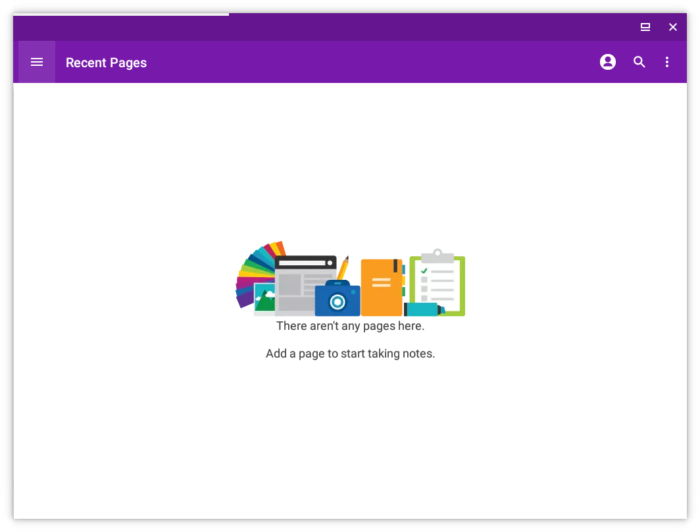Status of OneNote compatibility Linux (wine/CrossOver)
While both wine and CrossOver have claimed support for Microsoft Office running on Linux, the reality is more mixed and depends on your definition of what is included in Office.
Yes, the core applications Microsoft Word, Excel and PowerPoint work. But in my interpretation, Microsoft OneNote is also definitely part of the Office suite and support for OneNote is unfortunately still very limited. My experience with OneNote under Linux is as follows.

| Version | Status |
Compatability |
| OneNote 2016 | Limited | It will install and run, but it will not allow you to use notebooks stored on SharePoint servers or on OneDrive. Collaboration is therefore limited and you can only use locally stored notebooks. |
| OneNote 2013 | Limited | It will install and run, but it will not allow you to use notebooks stored on SharePoint servers or on OneDrive. Collaboration is therefore limited and you can only use locally stored notebooks. |
| OneNote 2010 | Limited | It will install and run, but it will not allow you to use notebooks stored on SharePoint servers or on OneDrive. Collaboration is therefore limited and you can only use locally stored notebooks. |
Update Dec. 2019: updated the table to reflect that OneNote 2013 and 2016 will now actually start, as announced here. I’ve also tried anbox as seen below.
Anbox is an android container environment for Linux. Therefore, it can also run the free OneNote app that Microsoft publishes in the Google Play Store.
Installation of Anbox is simple (I used the instructions on the ArchLinux wiki, but there is also a snap package). If you install the version that includes the Google Play Store, then you can easily install the free OneNote app:
My experience was, however, that it’s not yet a replacement:
- Typing is not instantaneous
- The app crashes often
I did not yet fully test copy pasting functionality (plain, HTML, images).