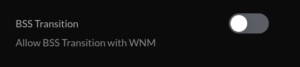Fixing Wi-Fi connection issue Honeywell Evohome with Ubiquiti UniFi access point
I found that my Honeywell Evohome thermostat would not properly connect to my (IoT) Wi-Fi SSID. Looking in the logs of the UniFi controller, it appeared that the thermostat was ignoring the DHCPOFFER it received from the DHCP server in the controller. The thermostat interface indeed showed that it could not get an IP address.
The solution that worked for me was to disable the BSS Transition option in the UniFi controller:
(Note that I earlier already disabled 5Ghz and enabled legacy support for this SSID. These settings might help as well, but were not the solution in this case.)
After this BSS Transition change, the thermostat was able to connect immediately. I confirmed that from two otherwise identical SSIDs, the thermostat could only connect to the one with BSS Transition disabled.