Spam level headers in Thunderbird
Spamassassin adds several special headers to every email that it scans. One of these is X-Spam-Level, that is, the degree of “spaminess” that the email scored.
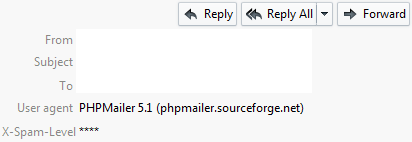
When training your spam filters, it can be useful to see the score of each scanned email. In Thunderbird, this can easily be done by changing a setting using the config editor. In the field mailnews.headers.extraExpandedHeaders add the value X-Spam-Level.
![]()
As a bonus, to see the user agent string, you can also use the config editor by setting mailnews.headers.showUserAgent to value true. This simple flag renders a separate plugin for this functionality superfluous.