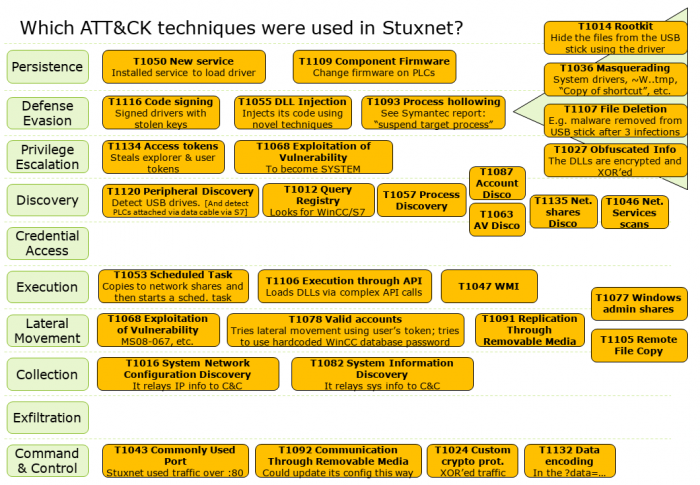C2750D4I RMA in NL
I bought an ASRock C2750D4I motherboard for my NAS in October 2014. In March 2017, my board was struck by a firmware bug that involves the BMC flash storage being worn out too quickly because of a bug in the watchdog. This is a well-known issue.
Since my board died after more than two years, I was worried whether I could still get it RMA’ed. The shop where I bought the board stated I only had two years warranty.
Luckily, the folks at ASRock were very helpful. I discovered that (also) in The Netherlands you have three years warranty on the C2750D4I.
I received a replacement board from ASRock quickly. As of now, half a year later, the new board is still operating perfectly. I can only say that my RMA experience with ASRock has been positive.
Update 2022: my board died again, this time because of the C2000 bug. ASRock was very considerate in sending me a new board, this many years after I bought it.